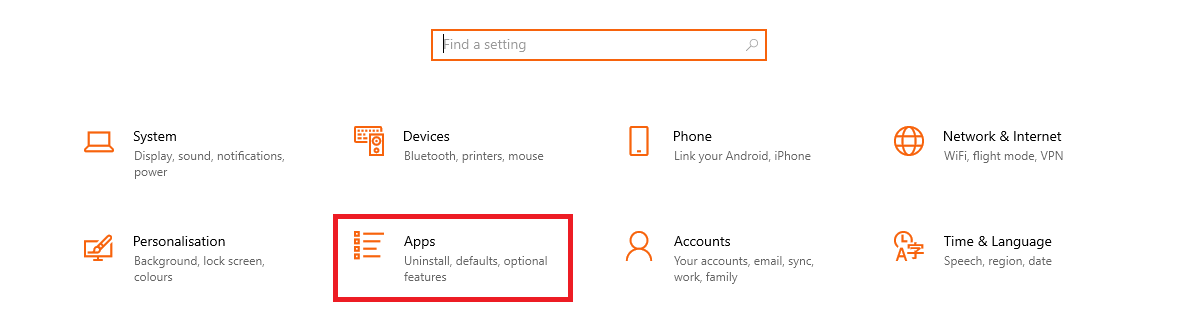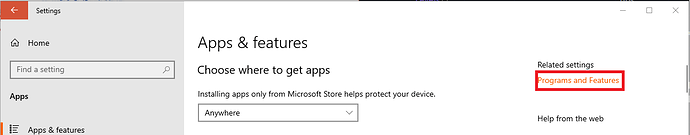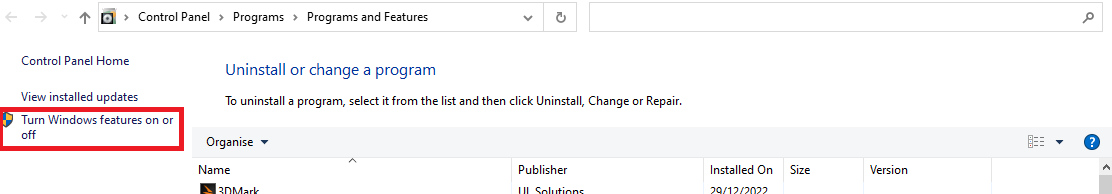WSL
Setup and Install
Install WSL and Ubuntu
Prerequisites: Windows 10 version 2004 and higher (Build 19041 and higher) or Windows 11.
Enable WSL
- Open Settings
- Select Apps
- Programs and Features
- Turn Windows features on or off
- Turn on Windows Subsystem
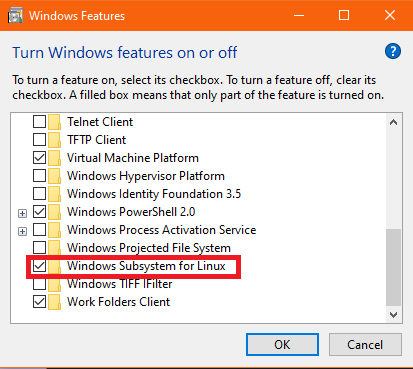
If you have an older PC with WSL 1 you will need to upgrade to WSL 2 and follow instructions from Step 4.
Then install Ubuntu (or you favourite Linux distro)
wsl --set-version 2
wsl --install -d Ubuntu
Docker
Setup and Install
Setup Docker with VS Code (Optional but Easier if you are a vim noob like me)
Install the Following Extensions
You should see the two highlighted items in your side bar for Remote Explorer and Docker management respectively
![]()